

In order to sign up to the SoftOne Training Services platform, you need to submit a signup application form.
By selecting the creation of a new account in the address https://learn.softone.gr you will be redirected to the signup application form.
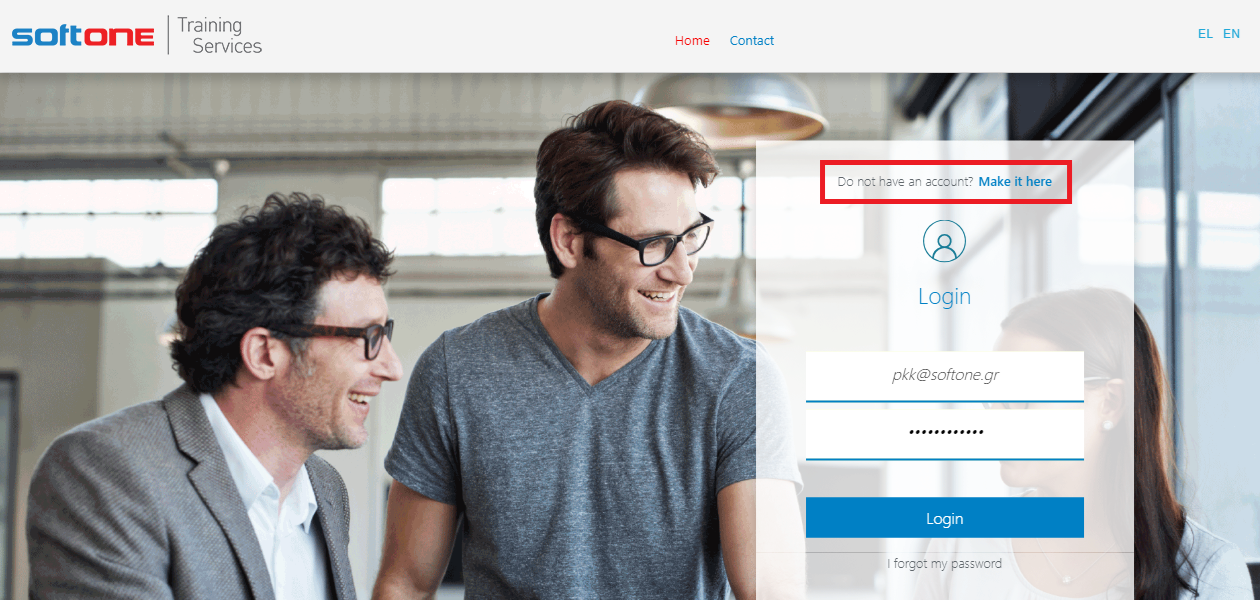
Fill in all of the form’s fields, and add a recent picture of yourself in the “Picture” field. As you may know, the picture is used in order to identify you when participating in a SoftOne Certification exam. Next, click <Submit>.
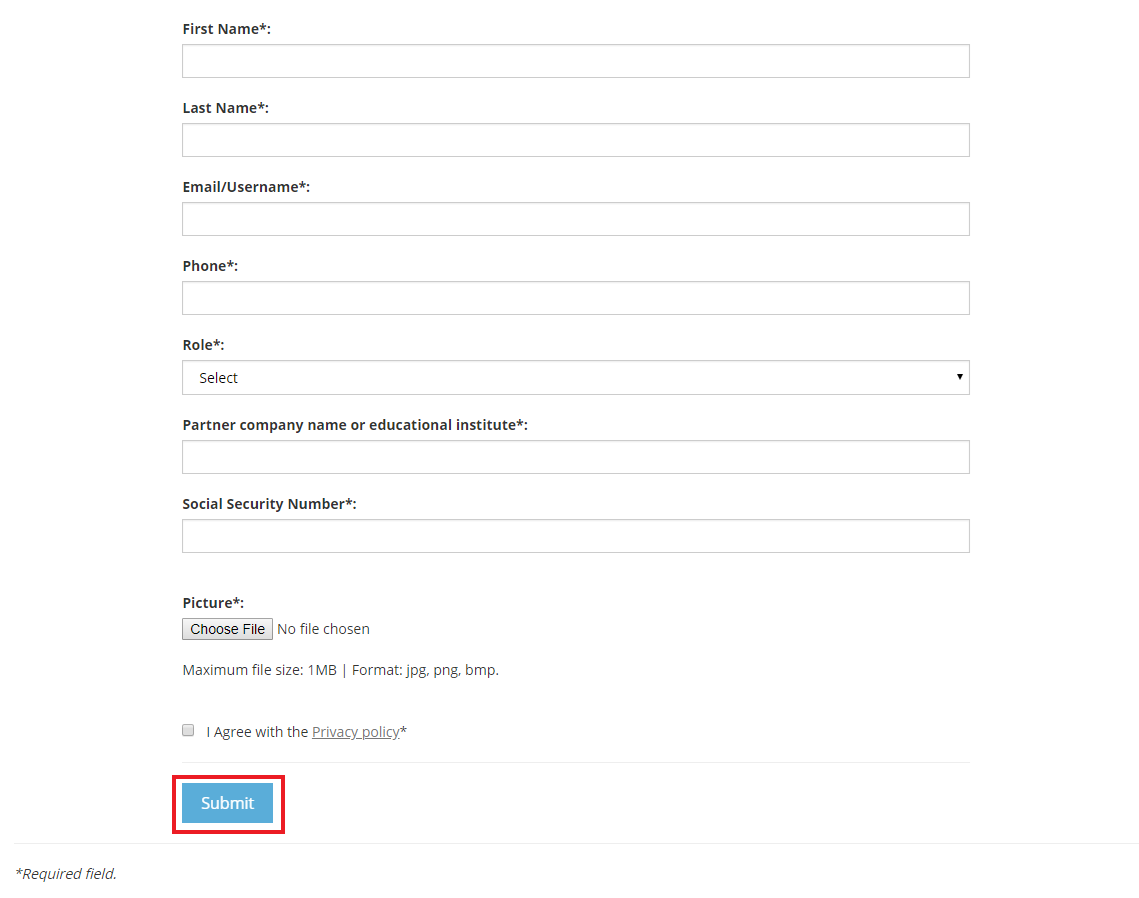
The message below will appear when successfully submitting your application.
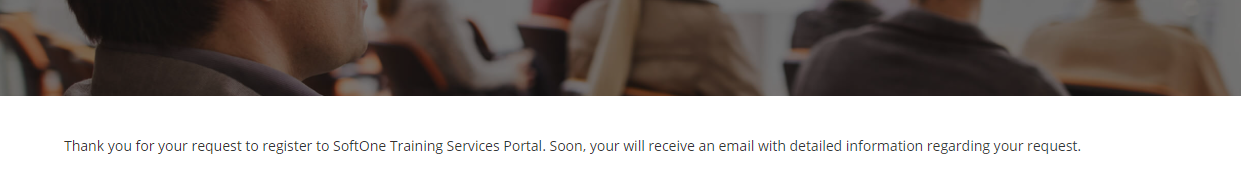
The maximum waiting time for the approval of your application is 48 hours. In case that any wrong information is found in your application, a SoftOne representative will contact you. Otherwise, with your application’s approval, you will receive a relevant message.
With the user’s approval, the password: 123456 is automatically created in the platform.
When first logging in the platform, submit your username and the password: 123456. When clicking Login, a message to change your password appears. When you change your password successfully, you will also be logged in the platform.
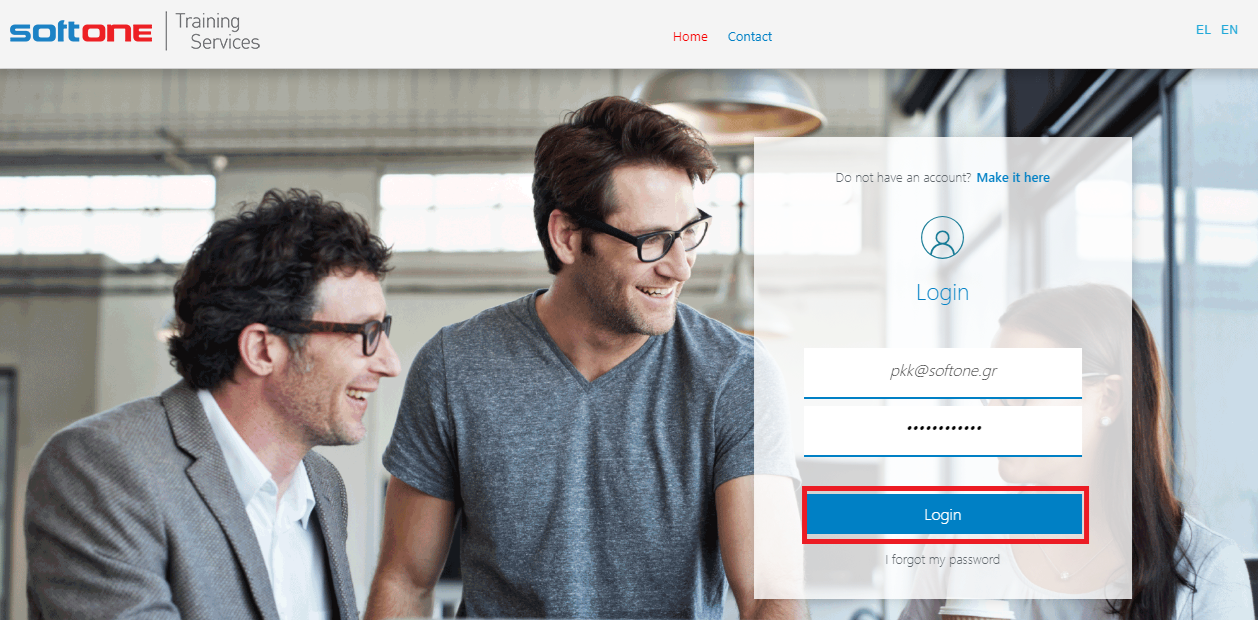
You now use your email as your username, and the password <123456> when first logging in the platform. When logging in the platform, you will be asked to set a new password of your liking (as described in step 2).
After you login to the online training platform, you can have access to the catalog of available online courses.
Select

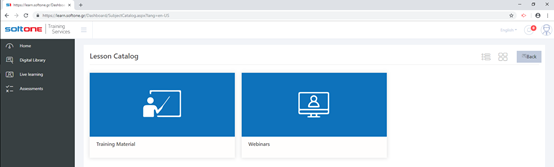
By choosing the group of courses that you wish to start, all of the available courses are shown.
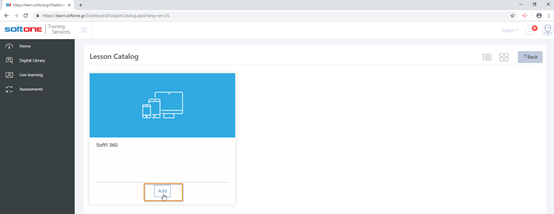
By choosing <Add>, the course is saved in the tab <Digital Library>.
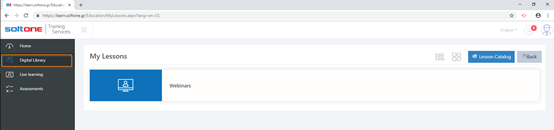
From the
The platform can host the following categories of courses and examinations:
The user menu contains the following options:
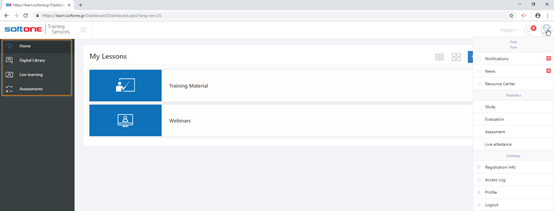
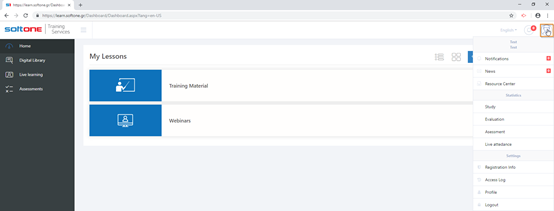
SoftOne Training Services